Configuration Manager PXE process
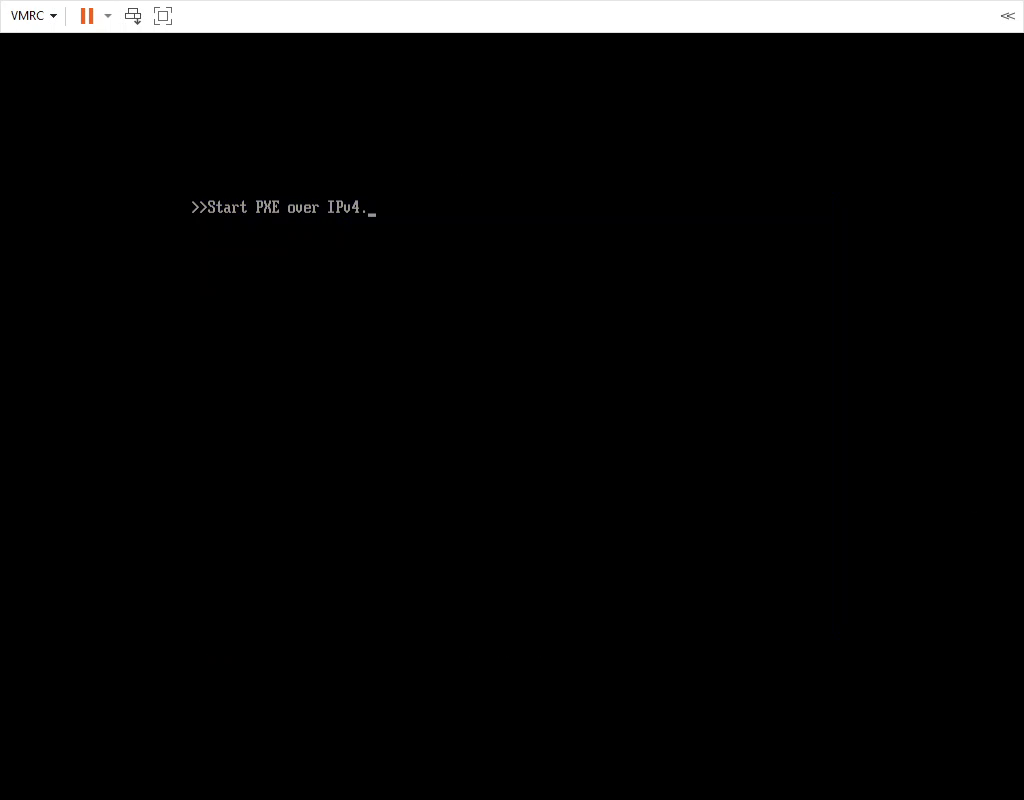
PXE client discovering the PXE server.
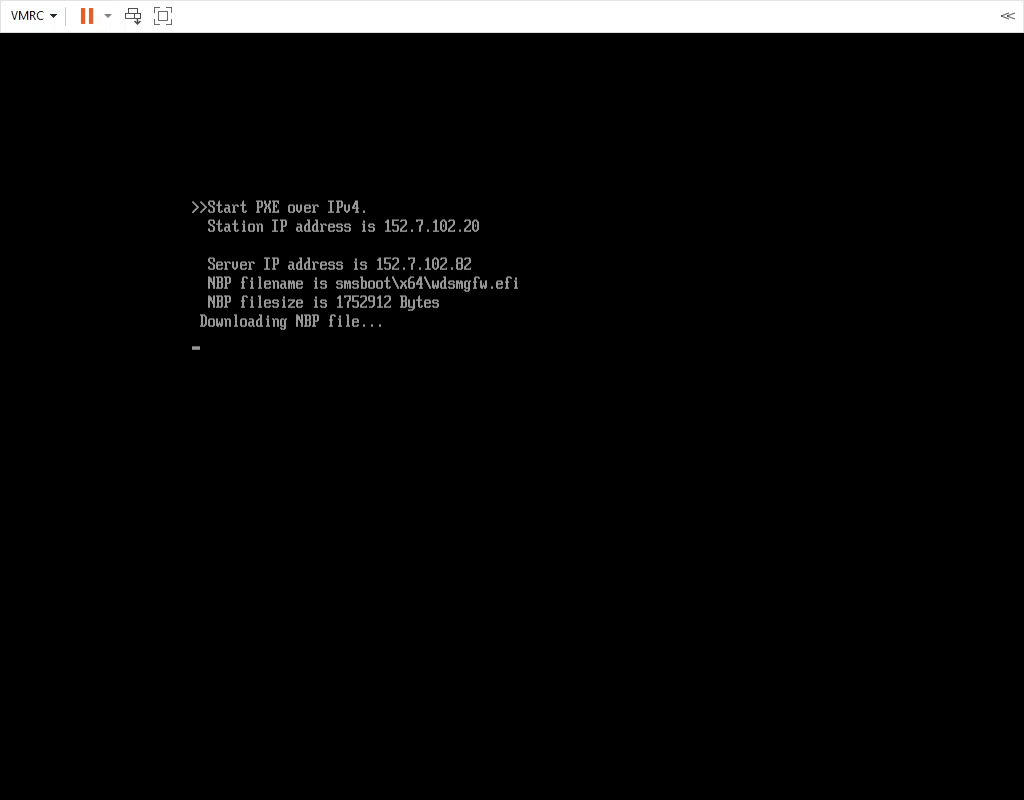
PXE client making a request for and downloading a boot file. The PXE server responds with the Network Boot Program (NBP) for the client to download.
Wdsmgfw.efi – x64 UEFI and IA64 UEFI: A special NBP developed for use by Windows Deployment Services that serves the following general purposes:
Handles prompting the user to press a key to continue PXE boot
Pending devices scenarios
Operation: BootRequest (1) Addr type: 1 Addr Len: 6 Hop Count: 0 ID: 0373F0DF
Sec Since Boot: 0 Client IP: 152.007.102.020 Your IP: 000.000.000.000 Server IP: 000.000.000.000 Relay Agent IP: 000.000.000.000
Addr: 00:50:56:87:ef:01:
Magic Cookie: 63538263
Options:
Type=53 Msg Type: 3=Request
Type=55 Param Request List: 0102030405060c0d0f111216171c28292a2b3233363a3b3c4243618081828384858687
Type=57 Max Msg Size: 05c0
Type=60 ClassId: PXEClient:Arch:00007:UNDI:003000
Type=93 Client Arch: EFI BC
Type=94 UNDI: 010300
Type=97 UUID: 004209e30316c3aa98b81ea9219390edca
Operation: BootReply (2) Addr type: 1 Addr Len: 6 Hop Count: 0 ID: 0373F0DF
Sec Since Boot: 0 Client IP: 152.007.102.020 Your IP: 000.000.000.000 Server IP: 152.007.102.082 Relay Agent IP: 000.000.000.000
Addr: 00:50:56:87:ef:01:
BootFile: smsboot\x64\wdsmgfw.efi
Magic Cookie: 63538263
Options:
Type=53 Msg Type: 5=Ask
Type=54 Svr id: 152.007.102.082
Type=97 UUID: 004209e30316c3aa98b81ea9219390edca
Type=60 ClassId: PXEClient
Type=250 02010105040000000203020014040200ba062c436f6e66696775726174696f6e204d616e61676572206973206c6f6f6b696e6720666f7220706f6c6963792e0b0101Type=252 5c534d5354656d705c323032352e30312e31362e30382e35302e35382e30322e7b43463637313832302d323642432d343331322d383237432d3443464533373036434633427d2e626f6f742e62636400
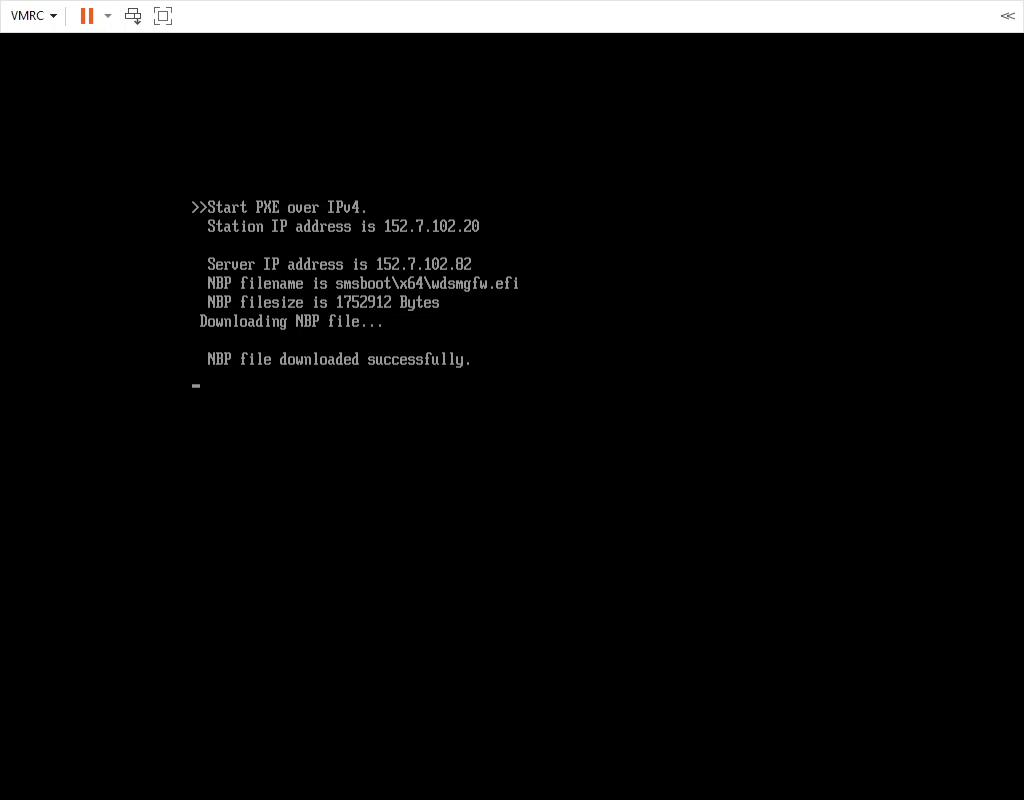
Confirmation that the Network Boot Program (NBP) was successfully downloaded by the client.
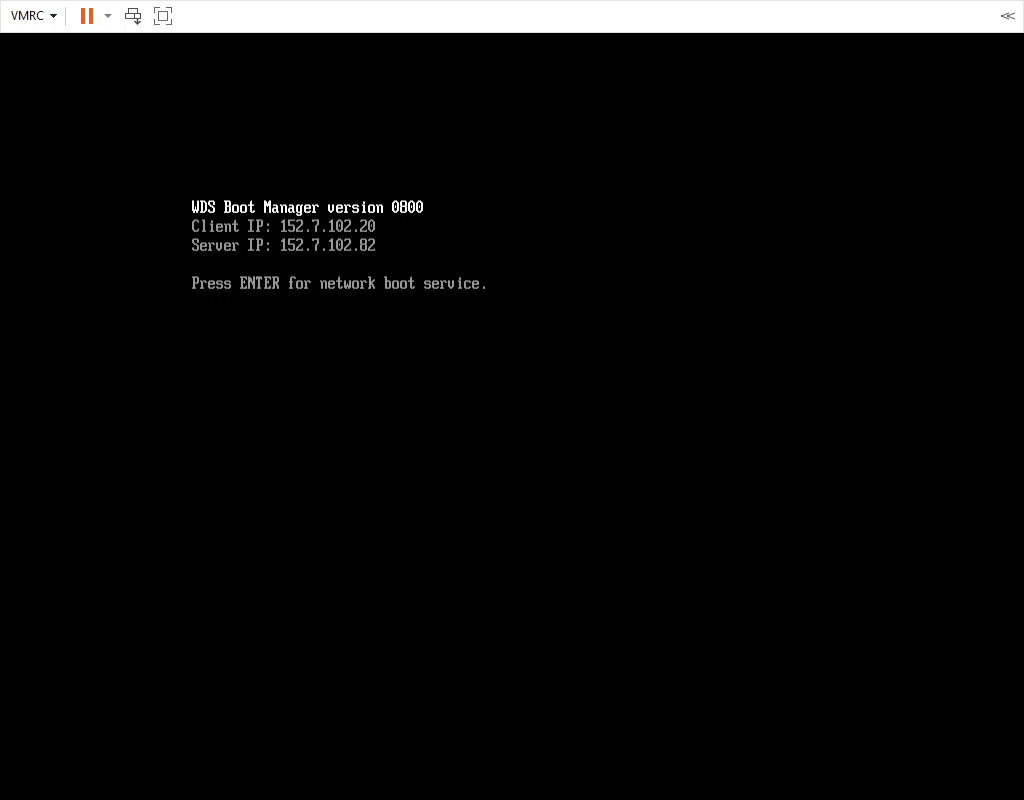
If the computer is an unknown device or a known device without a required OSD task sequence deployed, press ENTER to continue the PXE boot process.
This is a step that is specific to PXE booting from Config Manager.
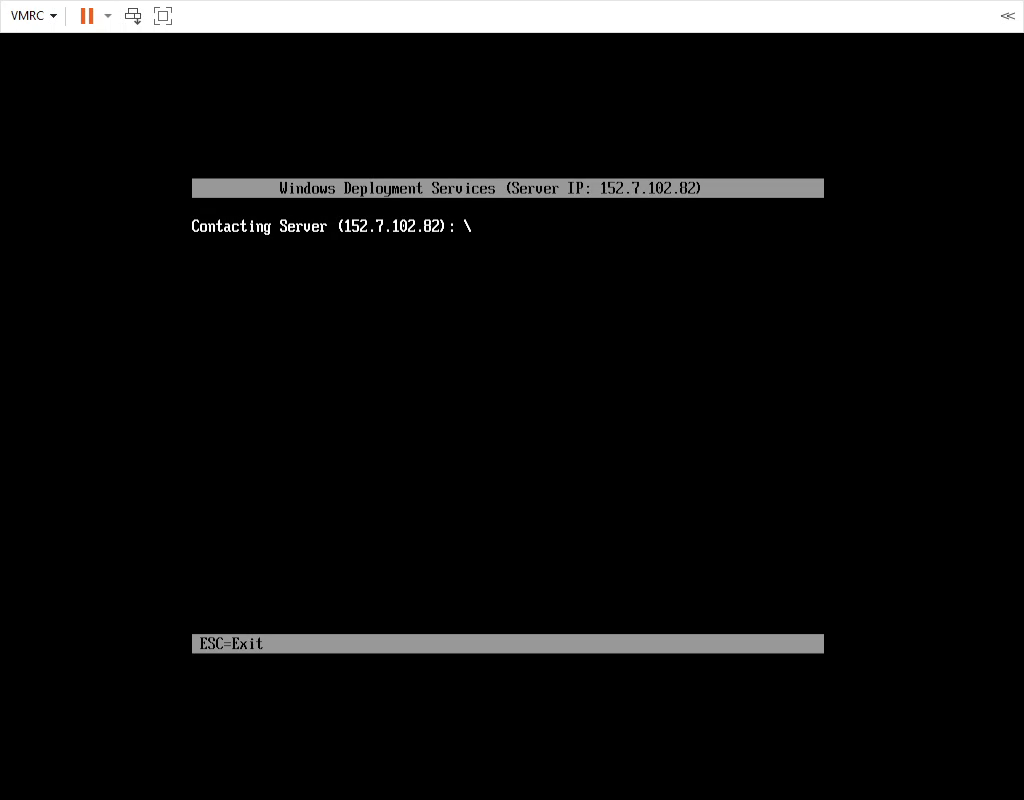
The client is negotiating with the server the files that the client needs to download.
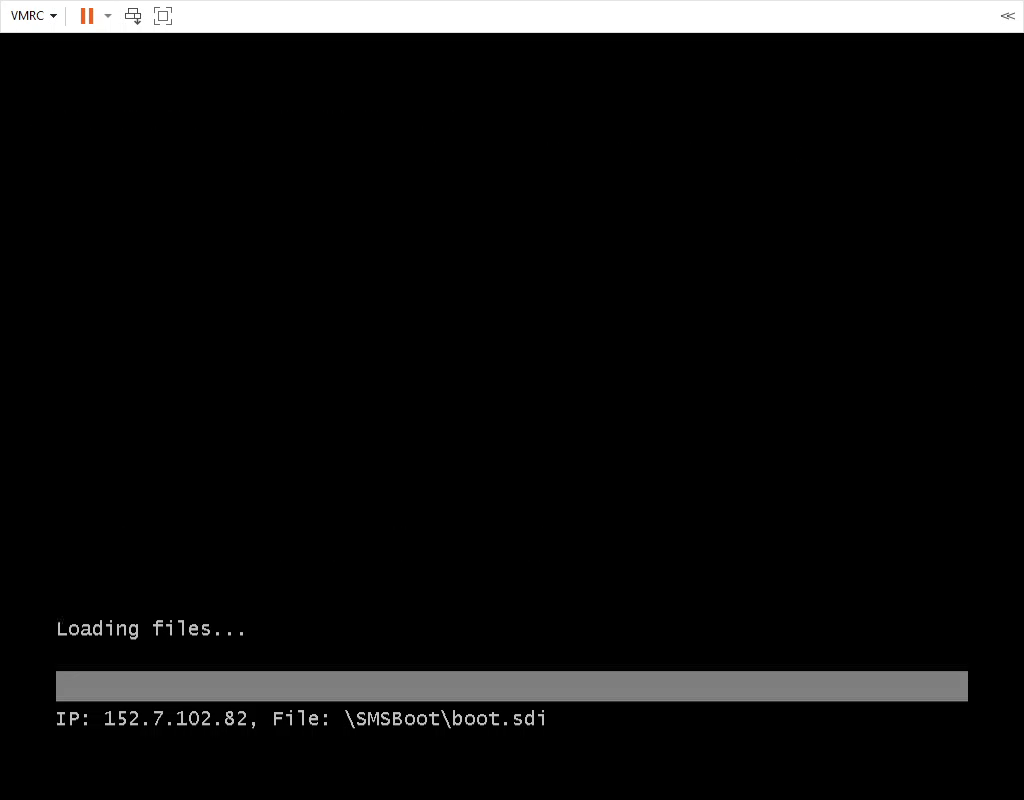
Client is downloading the System Deployment Image. https://en.wikipedia.org/wiki/System_Deployment_Image
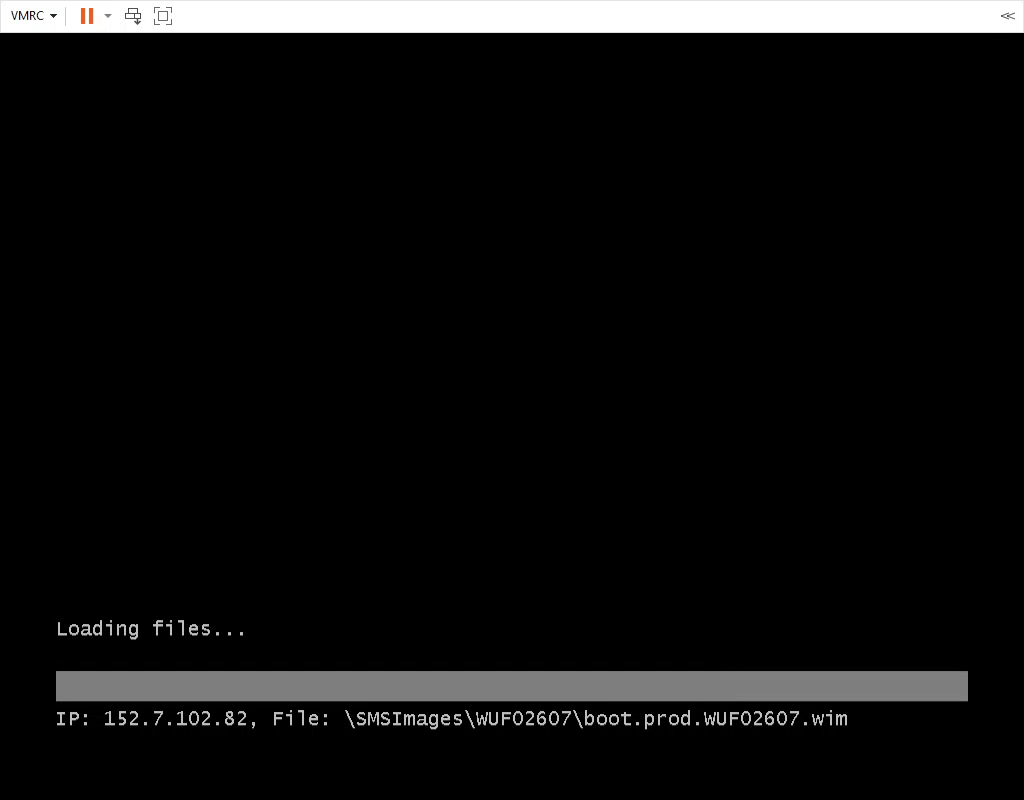
Client is downloading the Windows Imaging Format file which contains the WinPE environment.